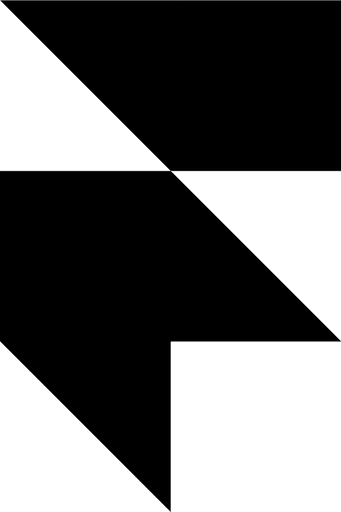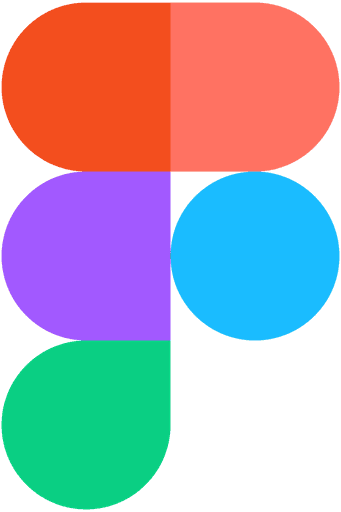Loom - AI That Turns Business Cases into Strategy
Loom is an AI-driven strategy assistant that transforms business case studies into actionable corporate plans using proven frameworks like Porter’s Five Forces and McKinsey’s Three Horizons. Traditional strategy development is slow, fragmented, and often inaccessible to those without consulting backgrounds. Our goal was to build a streamlined experience where users can simply upload a case study and receive a complete strategic roadmap—highlighting key drivers, opportunities, and long-term growth paths. By combining intuitive design with deep strategic intelligence, Stratlane makes business planning faster, smarter, and radically more accessible.
Ownership
Ownership
End-to-end (Product, UX, Engineering)
End-to-end
(Product, UX, Engineering)
Build & Workflow
Build & Workflow
Lovable & Cursor
Stack
Stack
Front-end
React.js, TypeScript, Vite, Tailwind CSS, shadcn/ui
Back-end
Supabase
AI Model
Gemini
Node.js, Express
Ticketmaster API
OpenAI GPT-4o
(intent recognition)
Prototype
Prototype
Fully functional, API-integrated WebApp
Fully functionalAPI-integrated chatbot
Launch Date
Launch Date
May 2025
Problem Statement
Despite widespread access to strategic frameworks and case studies, the process of translating business context into actionable corporate strategy remains manual, time-consuming, and inaccessible to non-experts. This creates barriers for students, founders, and operators who need to think strategically but lack the time or structure to do so effectively.
Key Challenges:
Strategic Translation Bottleneck: Frameworks like Porter’s Five Forces and McKinsey’s Three Horizons are academically well-known, but rarely applied efficiently in practice. Users must manually analyze case studies, map frameworks, and extract insights, often spending 2-3 days on a single case. This slows down learning, preparation, and decision-making, especially in fast-paced environments like interview prep, case competitions, or startup planning.
Fragmented Toolchain: Strategic planning requires switching between PDFs, slide decks, frameworks, and research tools none of which are integrated. This increases context-switching and cognitive load, while limiting users’ ability to iterate on multiple strategy scenarios in real-time.
Static Outputs in a Dynamic World: Traditional strategy workflows produce fixed, single-scenario outputs. But today’s business environments are shaped by uncertainty, evolving priorities, and shifting competitive landscapes. Users lack tools that let them dynamically explore how strategies change based on different goals or risk levels.
The WhatsApp chatbot ecosystem provides the technological foundation for this opportunity. The market is experiencing explosive growth from $1.34 billion in 2023 to a projected $10.29 billion by 2030. Key performance indicators demonstrate the platform's effectiveness: 70% of businesses using WhatsApp chatbots reported 25% increased customer engagement within the first year, while 80% of users prefer interacting with businesses through WhatsApp chatbots, citing convenience and speed as primary motivators.
WhatsApp Business has achieved remarkable scale with over 966.5 million monthly active users and more than 50 million businesses utilizing the platform globally. The platform's superior engagement metrics include a 98% message open rate compared to traditional email marketing, conversion rates of 45-60% for marketing campaigns, and the ability to recover 45-60% of abandoned cart scenarios through automated messaging
Solution Positioning and Value Proposition
The WhatsApp Event Discovery Bot positions itself as an intelligent event concierge that transforms passive event discovery into an active, conversational experience. By integrating Ticketmaster's comprehensive event database with WhatsApp's communication infrastructure, the solution delivers personalized, location-aware event recommendations directly within users' primary messaging environment.
The initial Ticketmaster integration provides access to a vast event catalog spanning concerts, sports, theater, and entertainment. The planned expansion to Eventbrite and Meetup platforms will broaden the scope to include professional conferences, community gatherings, workshops, and networking events, creating a comprehensive event discovery ecosystem.
Competitive Differentiation
The solution differentiates through conversational commerce capabilities that leverage WhatsApp's superior engagement metrics. Unlike traditional event discovery applications that require separate downloads and account creation, this bot integrates seamlessly into users' existing communication workflows. The 98% message open rate and 45-60% conversion rates demonstrated by WhatsApp business messaging provide significant advantages over email-based or app-based discovery methods.
Location-based intelligence combined with natural language processing enables sophisticated filtering and recommendation algorithms. Users can specify preferences through conversational interactions rather than navigating complex filter interfaces, reducing friction and improving user experience quality
✅ Solution Positioning
Loom is an AI-powered strategic planning assistant that transforms business case studies into structured, actionable strategies using proven frameworks like Porter’s Five Forces, McKinsey’s Three Horizons, and DOTS.
Positioned at the intersection of education, consulting, and AI productivity, Loom eliminates the time-consuming, manual effort typically required to analyze businesses. It is designed for students, product managers, founders, and strategy teams who need to think critically and act fast—but lack the time or expertise to apply complex frameworks from scratch.
🌟 Value Proposition
Loom turns static case studies into dynamic strategy blueprints—instantly.
⏱️ Save Time: Reduce a 2–3 day manual research process to minutes. Upload a case and receive a strategic plan without framework guesswork.
📊 Think Structurally: Apply world-class business models (Porter, McKinsey, DOTS) without having to master them first - ideal for students and non-consultants.
🔁 Explore Strategic Scenarios: Toggle between different goals and uncertainties to see how strategies evolve in changing environments.
🧠 Powered by Gemini Intelligence: Backed Gemini model trained on real strategy coursework, ensuring high-quality, contextual insights.
📚 Ideal for Case Competitions, Interviews, or Real-World Planning: Whether prepping for a PM interview or launching a new business line, Loom gives you structure, speed, and clarity
Competitive Differentiation
🏁 Competitive Differentiation
Loom stands out by transforming static business analysis into an interactive, intelligent strategic planning experience—something traditional tools and academic frameworks do not offer.
🔍 1. AI-Powered Framework Application
Unlike generic AI tools that provide surface-level summaries, Loom uses real strategic coursework. It doesn't just interpret business cases—it applies the right framework in the right context (e.g., Porter for competitive forces, McKinsey for innovation timing, DOTS for environmental alignment).
🧩 2. Integrated, Multi-Framework System
Most platforms focus on a single model (e.g., SWOT or BMC). Loom uniquely blends multiple strategic frameworks - Porter’s 5 Forces, McKinsey’s Three Horizons, and DOTS—allowing users to view the business through different strategic lenses, all in one workflow.
🔁 3. Scenario-Based Strategic Exploration
Traditional strategic planning outputs are static. Loom introduces dynamic toggles, enabling users to change assumptions (e.g., risk appetite, market maturity) and immediately see how strategic priorities shift across short-, mid-, and long-term horizons.
⏱️ 4. Massive Time Savings
Where consultants or students might spend 2–3 days analyzing a business case and building a strategic response, Loom delivers a complete, presentation-ready plan in minutes—without sacrificing depth.
Process
Product Research & Problem Definition
The idea for Loom came from a personal pain point I encountered repeatedly during interview prep. Before every product or strategy interview, I’d spend hours studying the company—breaking down its market position, identifying drivers, and mapping growth opportunities using frameworks I’d learned in class. While this deep work was valuable, it wasn’t scalable. The process became especially overwhelming when prepping for multiple companies in a short time.
To validate that this wasn’t just my experience, I spoke with fellow students from my corporate strategy course. Many admitted they typically spent 2–3 full days researching, organizing insights, and building strategy decks for a single case. This friction created a clear opportunity: build a tool that could automate the analysis without losing the depth.
2. Opportunity Validation
Once I had the concept, I casually pitched the idea to my classmates and got positive responses from them, particularly those in consulting, VC, and product roles, who were doing similar research workflows. I also ran informal interviews with peers who had completed the same strategy course to understand where they struggled most, most pointed to sourcing relevant insights, choosing the right frameworks, and aligning them with company context.
Their feedback confirmed the opportunity: there was strong demand for a tool that could parse a case study, apply strategic models intelligently, and generate multiple future-facing plans without the user needing to manually reconstruct the business each time.
3. Feature Scoping & Prioritization
I focused on building a product that would be powerful for strategic thinkers but simple for first-time users. The core features included:
Case study upload (PDF/text)
Gemini-based parsing engine with custom Gemini Gems trained on my corporate strategy coursework
Strategic model generation using:
Porter’s 5 Forces
McKinsey’s Three Horizons
DOTS (Drivers, Opportunities, Threats, Strategic response)
Scenario toggles to generate multiple strategy variants based on changing goals or uncertainty levels
Must-haves: Case upload, AI-powered summary + framework alignment, multi-horizon strategy view
Performance boosters: Interactive strategy toggles, visual output formats, downloadable content
Delighters: Comparative horizon exploration, editable strategic levers, and future framework expansion (e.g Ansoff, Blue Ocean)
4. Rapid Prototyping
I started prototyping using Lovable to craft the UX around flexible strategy creation. I used Cursor for live coding, setting up the entire frontend in React.js. For backend services like authentication and case study storage, I used Supabase, which made integration seamless.
To power the strategy generation logic, I connected the app to Gemini and built custom logic to refer my notes and materials from class. This gave the model a nuanced understanding of strategic frameworks and ensured it responded with insight, not just summaries.
All development was handled solo, so I designed for modularity making it easy to scale later with additional frameworks or use cases.
5. Infrastructure & Deployment
I deployed the app on a lightweight stack that supported rapid iteration. Supabase handled backend needs like file uploads and user sessions. The frontend, built in React, connects to Gemini via API calls for parsing and strategy generation.
I focused on simplicity in deployment to keep things agile. This allowed me to test changes quickly while still capturing enough analytics to monitor feature usage and understand where users were spending time.
6. Beta Testing & Launch
I rolled out Loom to a small circle of business students, product managers, and case competition participants. I asked them to test it on a recent case they’d worked on manually. The feedback was clear: Loom dramatically reduced the time they spent researching and structuring their thinking. Some even used it to compare different strategic outcomes by toggling between goals, uncertainty levels, and innovation priorities.
After a few rounds of iteration and bug fixes, I opened it up to a broader audience of strategy learners and interview prep communities. Going forward, I’m looking to add more frameworks, refine the AI outputs with stronger chain-of-thought prompting, and integrate slide-ready export features.
Product Research & Problem Definition
The idea for Loom came from a personal pain point I encountered repeatedly during interview prep. Before every product or strategy interview, I’d spend hours studying the company, breaking down its market position, identifying drivers, and mapping growth opportunities using frameworks I’d learned in class. While this deep work was valuable, it wasn’t scalable. The process became especially overwhelming when prepping for multiple companies in a short time.
To validate that this wasn’t just my experience, I spoke with fellow students from my corporate strategy course. Many admitted they typically spent 2-3 full days researching, organizing insights, and building strategy decks for a single case. This friction created a clear opportunity: build a tool that could automate the analysis without losing the depth.
2. Opportunity Validation
Once I had the concept, I casually pitched the idea to my classmates and got positive responses from them, particularly those in consulting, VC, and product roles, who were doing similar research workflows. I also ran informal interviews with peers who had completed the same strategy course to understand where they struggled most, most pointed to sourcing relevant insights, choosing the right frameworks, and aligning them with company context.
Their feedback confirmed the opportunity: there was strong demand for a tool that could parse a case study, apply strategic models intelligently, and generate multiple future-facing plans without the user needing to manually reconstruct the business each time.
3. Feature Scoping & Prioritization
I focused on building a product that would be powerful for strategic thinkers but simple for first-time users. The core features included:
Case study upload (PDF/text)
Gemini-based parsing engine with custom Gemini Gems trained on my corporate strategy coursework
Strategic model generation using:
Porter’s 5 Forces
McKinsey’s Three Horizons
DOTS (Drivers, Opportunities, Threats, Strategic response)
Scenario toggles to generate multiple strategy variants based on changing goals or uncertainty levels
Must-haves: Case upload, AI-powered summary + framework alignment, multi-horizon strategy view
Performance boosters: Interactive strategy toggles, visual output formats, downloadable content
Delighters: Comparative horizon exploration, editable strategic levers, and future framework expansion (e.g Ansoff, Blue Ocean)
4. Rapid Prototyping
I started prototyping using Lovable to craft the UX around flexible strategy creation. I used Cursor for live coding, setting up the entire frontend in React.js. For backend services like authentication and case study storage, I used Supabase, which made integration seamless.
To power the strategy generation logic, I connected the app to Gemini and built custom logic to refer my notes and materials from class. This gave the model a nuanced understanding of strategic frameworks and ensured it responded with insight, not just summaries.
All development was handled solo, so I designed for modularity making it easy to scale later with additional frameworks or use cases.
5. Infrastructure & Deployment
I deployed the app on a lightweight stack that supported rapid iteration. Supabase handled backend needs like file uploads and user sessions. The frontend, built in React, connects to Gemini via API calls for parsing and strategy generation.
I focused on simplicity in deployment to keep things agile. This allowed me to test changes quickly while still capturing enough analytics to monitor feature usage and understand where users were spending time.
6. Beta Testing & Launch
I rolled out Loom to a small circle of business students, product managers, and case competition participants. I asked them to test it on a recent case they’d worked on manually. The feedback was clear: Loom dramatically reduced the time they spent researching and structuring their thinking. Some even used it to compare different strategic outcomes by toggling between goals, uncertainty levels, and innovation priorities.
After a few rounds of iteration and bug fixes, I opened it up to a broader audience of strategy learners and interview prep communities. Going forward, I’m looking to add more frameworks, refine the AI outputs with stronger chain-of-thought prompting, and integrate slide-ready export features.
Product Research & Problem Definition
The idea for Loom came from a personal pain point I encountered repeatedly during interview prep. Before every product or strategy interview, I’d spend hours studying the company breaking down its market position, identifying drivers, and mapping growth opportunities using frameworks I’d learned in class. While this deep work was valuable, it wasn’t scalable. The process became especially overwhelming when prepping for multiple companies in a short time.
To validate that this wasn’t just my experience, I spoke with fellow students from my corporate strategy course. Many admitted they typically spent 2-3 full days researching, organizing insights, and building strategy decks for a single case. This friction created a clear opportunity: build a tool that could automate the analysis without losing the depth.
2. Opportunity Validation
Once I had the concept, I casually pitched the idea to my classmates and got positive responses from them, particularly those in consulting, VC, and product roles, who were doing similar research workflows. I also ran informal interviews with peers who had completed the same strategy course to understand where they struggled most, most pointed to sourcing relevant insights, choosing the right frameworks, and aligning them with company context.
Their feedback confirmed the opportunity: there was strong demand for a tool that could parse a case study, apply strategic models intelligently, and generate multiple future-facing plans without the user needing to manually reconstruct the business each time.
3. Feature Scoping & Prioritization
I focused on building a product that would be powerful for strategic thinkers but simple for first-time users. The core features included:
Case study upload (PDF/text)
Gemini-based parsing engine with custom Gemini Gems trained on my corporate strategy coursework
Strategic model generation using:
Porter’s 5 Forces
McKinsey’s Three Horizons
DOTS (Drivers, Opportunities, Threats, Strategic response)
Scenario toggles to generate multiple strategy variants based on changing goals or uncertainty levels
Must-haves: Case upload, AI-powered summary + framework alignment, multi-horizon strategy view
Performance boosters: Interactive strategy toggles, visual output formats, downloadable content
Delighters: Comparative horizon exploration, editable strategic levers, and future framework expansion (e.g Ansoff, Blue Ocean)
4. Rapid Prototyping
I started prototyping using Lovable to craft the UX around flexible strategy creation. I used Cursor for live coding, setting up the entire frontend in React.js. For backend services like authentication and case study storage, I used Supabase, which made integration seamless.
To power the strategy generation logic, I connected the app to Gemini and built custom logic to refer my notes and materials from class. This gave the model a nuanced understanding of strategic frameworks and ensured it responded with insight, not just summaries.
All development was handled solo, so I designed for modularity making it easy to scale later with additional frameworks or use cases.
5. Infrastructure & Deployment
I deployed the app on a lightweight stack that supported rapid iteration. Supabase handled backend needs like file uploads and user sessions. The frontend, built in React, connects to Gemini via API calls for parsing and strategy generation.
I focused on simplicity in deployment to keep things agile. This allowed me to test changes quickly while still capturing enough analytics to monitor feature usage and understand where users were spending time.
6. Beta Testing & Launch
I rolled out Loom to a small circle of business students, product managers, and case competition participants. I asked them to test it on a recent case they’d worked on manually. The feedback was clear: Loom dramatically reduced the time they spent researching and structuring their thinking. Some even used it to compare different strategic outcomes by toggling between goals, uncertainty levels, and innovation priorities.
After a few rounds of iteration and bug fixes, I opened it up to a broader audience of strategy learners and interview prep communities. Going forward, I’m looking to add more frameworks, refine the AI outputs with stronger chain-of-thought prompting, and integrate slide-ready export features.